What is a software as a service?
Software as a service (SaaS) is a software distribution model in which a cloud provider hosts applications and makes them available to end users over the internet. In this model, an independent software vendor (ISV) may contract a third-party cloud provider to host the application. Or, with larger companies, such as Microsoft, the cloud provider might also be the software vendor.
SaaS is one of three main categories of cloud computing, alongside infrastructure as a service (IaaS) and platform as a service (PaaS). A range of IT professionals, business users and personal users use SaaS applications. Products range from personal entertainment, such as Netflix, to advanced IT tools. Unlike IaaS and PaaS, SaaS products are frequently marketed to both B2B and B2C users.
Software-as-a-Service refers to software that is delivered over the internet and accessible through a web browser. SaaS offers a range of advantages for businesses, including cost savings, increased productivity, and scalability. When choosing a SaaS solution, it is important to consider factors such as vendor reliability, integration with existing systems, and security and privacy measures
Implementing SaaS in your business requires preparation, employee training, and ongoing monitoring.
I. Introduction to Software-as-a-Service (SaaS)
Software-as-a-Service (SaaS) is a popular form of cloud computing that provides access to software through the internet. Instead of installing software on individual computers, SaaS allows users to access it through a web browser. This delivery method offers a range of benefits for businesses, including cost savings, increased productivity, and scalability.
II. Advantages of SaaS
A. Cost savings
One of the biggest advantages of using SaaS is the cost savings it can provide. With SaaS, businesses only pay for what they use and can often reduce expenses associated with software procurement, installation, and maintenance.
B. Increased business productivity
SaaS also allows businesses to increase their productivity by providing access to software that is always up-to-date and can be accessed from anywhere with an internet connection. This can help employees be more efficient and effective in their work.
C. Scalability
SaaS is highly scalable, making it easy for businesses to add or remove users as needed. This can be especially beneficial for businesses that experience fluctuations in their workforce size.
D. Accessibility
SaaS solutions can be accessed from anywhere with an internet connection, which can be particularly useful for businesses with remote employees or those that need to access software while on the go.
E. Automatic updates
Another advantage of SaaS is that software is automatically updated, so businesses don’t have to worry about keeping their software up-to-date.
III. Choosing the Right SaaS Solution
A. Identifying business needs
When choosing a SaaS solution, it is important to consider your business’s specific needs and requirements. This will help you select a solution that is best suited to your business.
B. Evaluating vendor reliability
It’s also important to consider the reliability of the SaaS vendor. Look for a vendor with a proven track record of delivering high-quality software and providing excellent customer support.
C. Considering integration with existing systems
When choosing a SaaS solution, it’s also important to consider how well it will integrate with your existing systems and software. This will help ensure a smooth transition and minimize disruptions to your business.
D. Examining security and privacy measures
Security and privacy are critical considerations when choosing a SaaS solution. Look for a vendor that uses robust security measures, such as encryption and multi-factor authentication, to protect sensitive information. Additionally, make sure the vendor has clear policies and procedures in place to protect the privacy of your data.
IV. Implementing SaaS in Your Business
A. Preparing for the transition
Before implementing a SaaS solution, it’s important to prepare your business for the transition. This includes evaluating your existing systems and processes, as well as developing a plan for how you will integrate the new software into your workflow.
B. Training employees
Training employees on how to use the new software is critical for a successful implementation. Make sure your employees are trained on how to use the new software effectively, so they can make the most of its benefits.
C. Monitoring usage and performance
Once the SaaS solution has been implemented, it’s important to monitor its usage and performance. This will help you identify any issues that may arise and make any necessary adjustments to ensure the software continues to meet your business’s needs.
V. Conclusion
In conclusion, Software-as-a-Service (SaaS) can offer a range of benefits for businesses, including cost savings, increased productivity, and scalability. When choosing a SaaS solution, consider factors such as vendor reliability, integration with existing systems, and security and privacy measures. Implementing SaaS in your business requires preparation, employee training, and ongoing monitoring to ensure a successful implementation and optimal results.

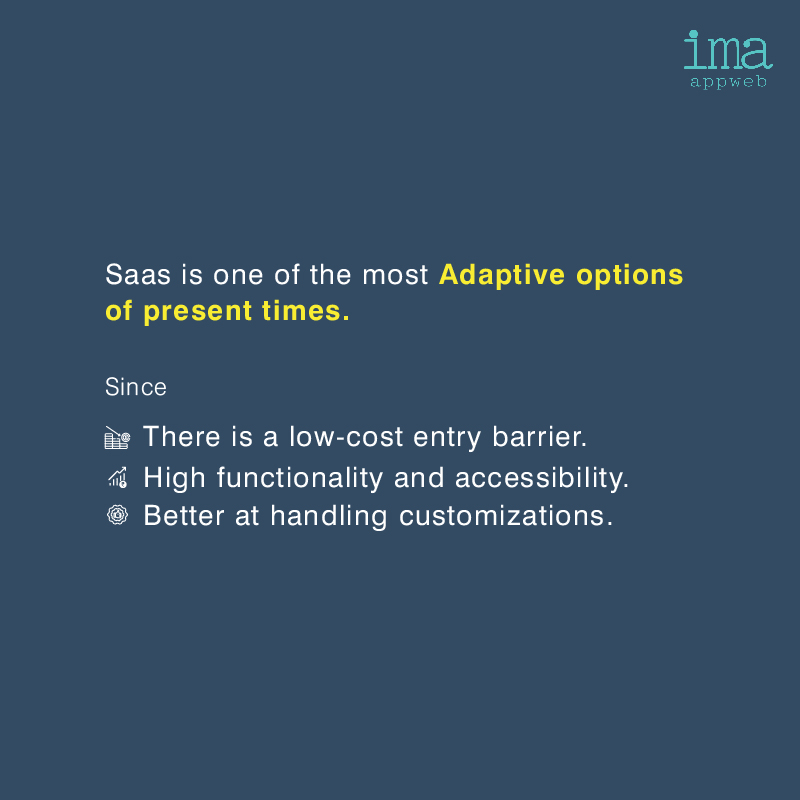






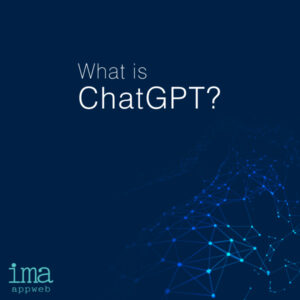



Be First to Comment