7 Things you want to know about image compression
If you are looking for a good solution about how to Compress JPEG & PNG Images. Also if there are other questions in your mind and you have started googling it for result. Here is the answer for all of your following questions.
- How to Compress JPEG & PNG Images?
- How do I reduce the MB of a JPEG?
- How do I reduce a JPG file size?
- How do you optimize an image?
- What happens when you compress an image?
- Will i loose quality of my compressed image using image compressor applications?
and many more of such types.
Problem with tinypng, tinyjpg and other web tools.
- There are size limit: You cannot upload image that is more than 3mb – 5mb large
- there is number limitation: you cannot upload n numbers of images.
Solution to tinyPng online version
Download Free image compressing windows application called ImaTinify
How to use ImaTinify?
- Download the file
- Install the image compressing application
- There you are fire it up!
Download, How to Compress Images in windows. ImaTinify
- Download python version 3+ and above and Install in your system.
- Best way is to download and Use Full installer of ImaTinify, a hassle free image compression windows application installer file.
- Second Step is to Create your developer account with TinyPng https://tinypng.com/developers
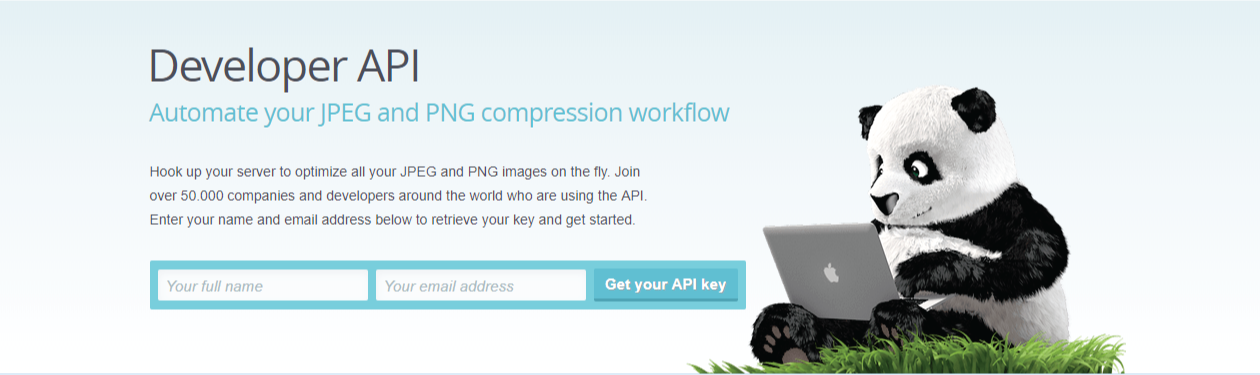
- Check your Email from TinyPng, Please wait for a while. My mail arrived in 5 minutes. so can yours. so please wait for a while to get your email verification link.
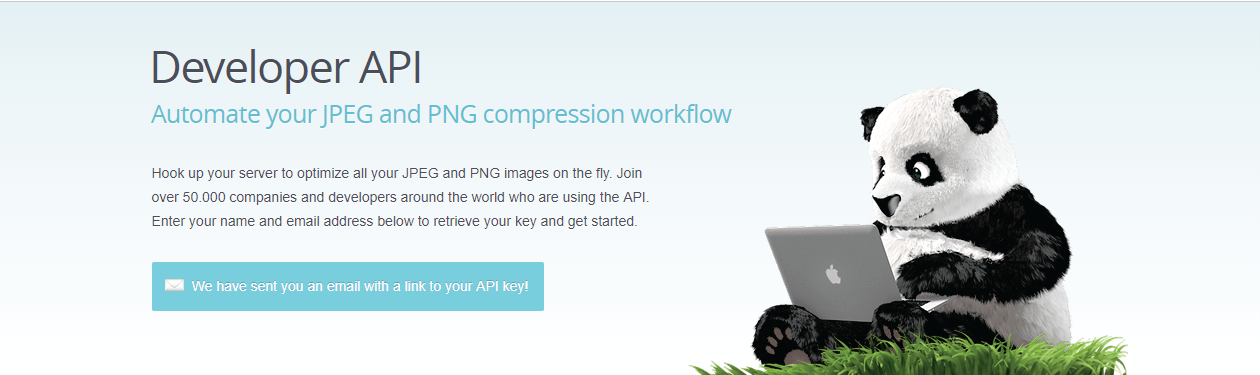
- Once you receive email click on verification url. Which once clicked will open your dashboard and will give you access to API key which will be used in application.
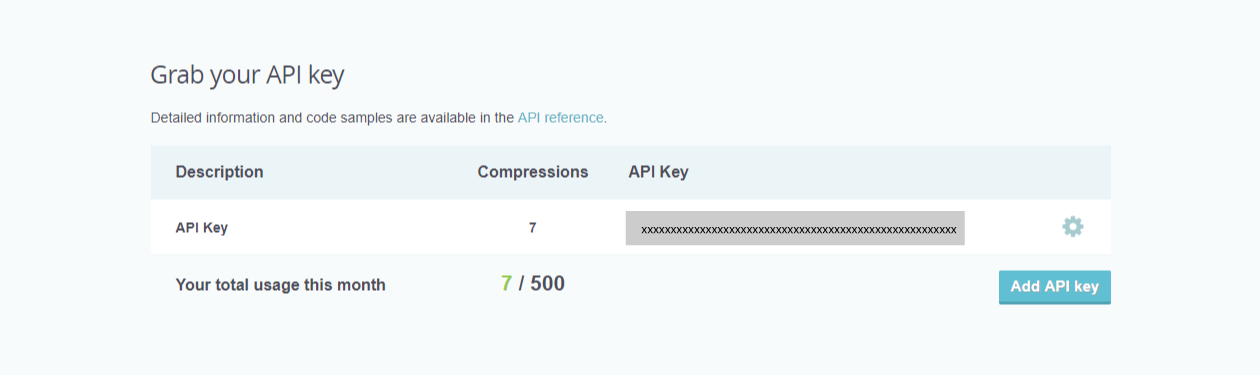
- Now use this Key in your, ImaTinify Windows Image compressor application.
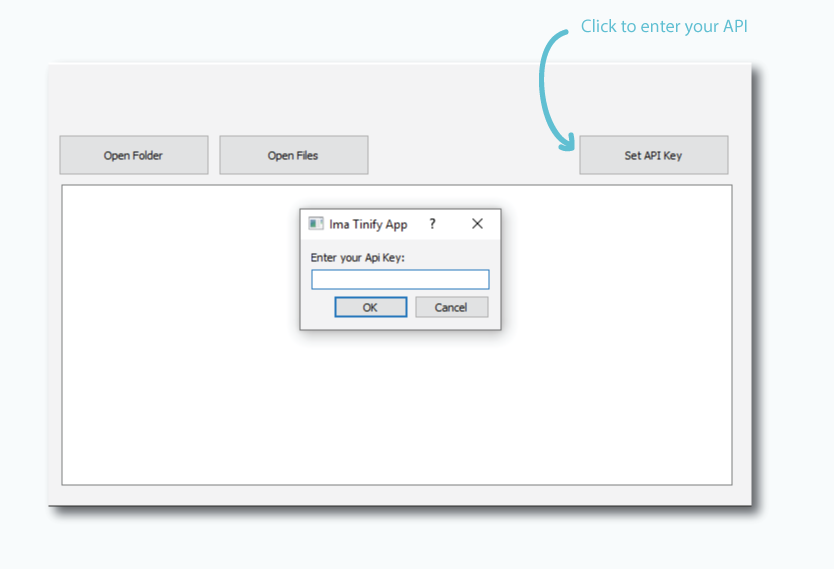
- Now you can start using the application.
Types of Images that can be compressed with this image compress application
The answer is png, jpg, jpeg, gif are the file extensions that can be used for image compression
Resizing images
There are 5 methods that you can utilize for your image compression activiites.
Image Compress only
Compresses image keeping aspect ratio and height width same.
Image Compress & Scale
Scales the image down proportionally. You must provide either a target width or a target height, but not both. The scaled image will have exactly the provided width or height.
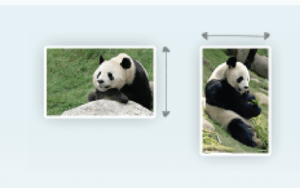
Image Compress & fit
Scales the image down proportionally so that it fits within the given dimensions. You must provide both a width and a height. The scaled image will not exceed either of these dimensions.
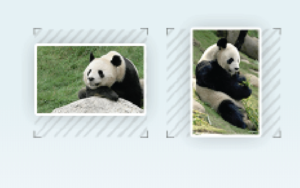
Image Compress & cover
Scales the image proportionally and crops it if necessary so that the result has exactly the given dimensions. You must provide both a width and a height. Which parts of the image are cropped away is determined automatically. An intelligent algorithm determines the most important areas of your image.
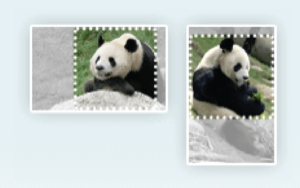
Image Compress & thumb
A more advanced implementation of cover that also detects cut out images with plain backgrounds. The image is scaled down to the width and height you provide. If an image is detected with a free standing object it will add more background space where necessary or crop the unimportant parts. This feature is new

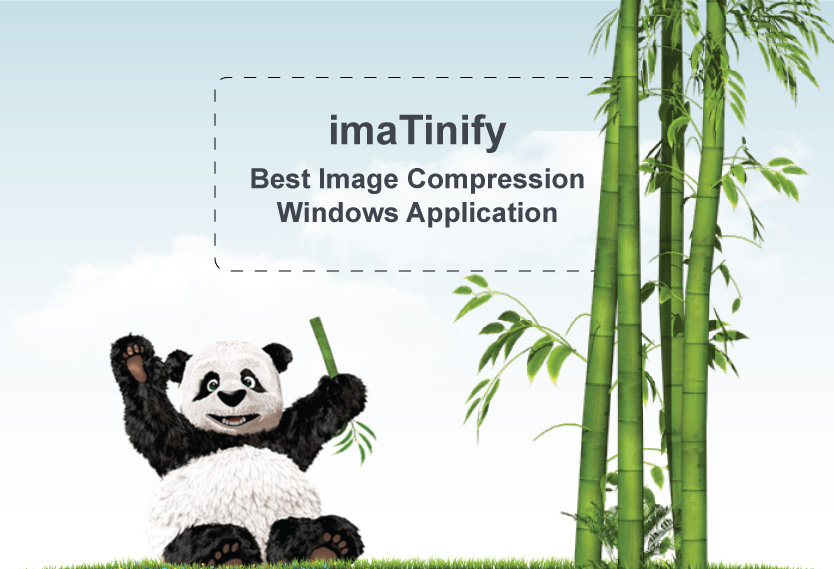









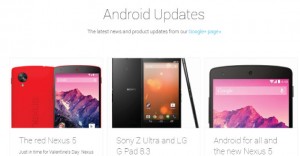
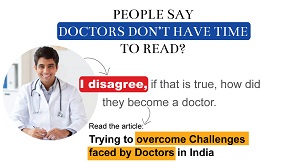
Excellent software. Thank you very much for introducing me to this software.
I regularly compose pictures to post on my website. This software has reduced my hassle for compressing images.